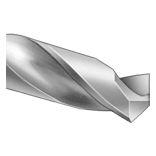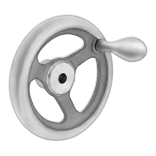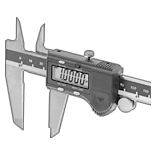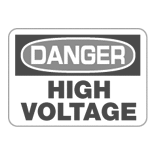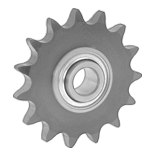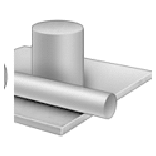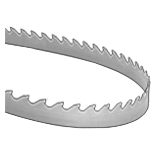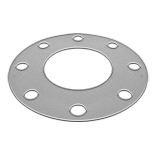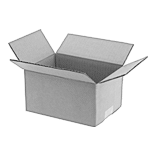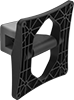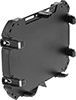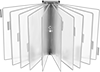Filter by
T-Slotted Framing Computer Accessory Component
T-Slotted Framing Component
Mount Type
Monitor Mounting Pattern Compatibility
Overall Height
Height
Width
Adjustment Movement
Component
Base Mount Type
Export Control Classification Number (ECCN)
DFARS Specialty Metals
Building and Machinery Hardware
Electrical
Containers, Storage, and Furniture
Fastening and Joining