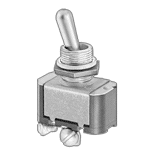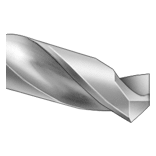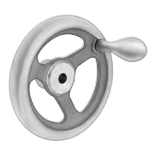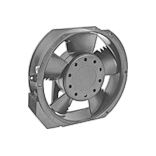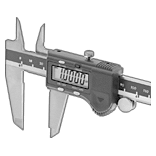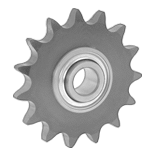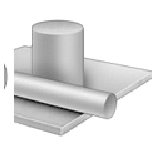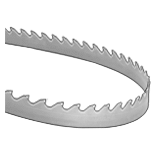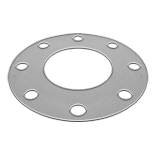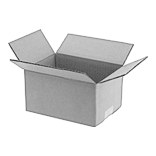Filter by
Manufacturer
Dial Diameter
Display Type
Distance Measured
System of Measurement
Dial Face Color
Dial Hand Color
Dial Hand Direction
Dial Indicator Type
Dial Reading
Contact Point Length
Contact Point Diameter
DFARS Specialty Metals
Export Control Classification Number (ECCN)
Mounting Hole Diameter
REACH
RoHS
Dial Type
Contact Point Material
Contact Point Swivel Angle
Container Type
Bearing Type
Manufacturer Series
Starrett Last Word Dial Lever-Style Variance Indicators
Half of the measurement scale on the dial face is highlighted yellow to make measurements easier to read. Also known as test indicators, these have a lever-style contact point that pivots as it comes into contact with a surface and a balanced dial with positive values on one side and negative values on the other side. They have highly sensitive, wear-resistant jeweled bearings for a long service life. Rotate the dial face for viewing at multiple angles. The ratcheting contact point can be adjusted to various angles.
Indicators

Indicators | ||||||||||||||
|---|---|---|---|---|---|---|---|---|---|---|---|---|---|---|
Dial | Contact Point | Replacement Cases | ||||||||||||
| Measuring Range | Measuring Increments | Accuracy | Mount Type | Mounting Hole Dia. | Reading | Dia. | Head Dia. | Lg. | Swivel Angle | Manufacturer Model Number | Each | Each | ||
| 0"-0.03" | 0.0005" | ±0.0005" | Clamp | 1/8"-1/4" | 0-15-0 | 1" | 0.12" | 5/32" | 180° | 711HSZ | 000000 | 0000000 | 0000000 | 000000 |
| 0"-0.03" | 0.001" | ±0.001" | Clamp | 1/8"-1/4" | 0-15-0 | 1" | 0.12" | 5/32" | 180° | 711FSZ | 000000 | 000000 | 0000000 | 00000 |