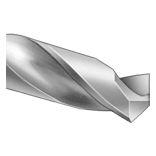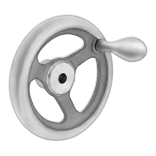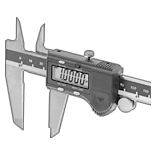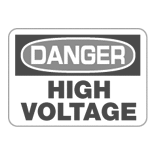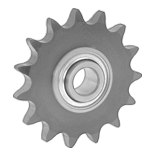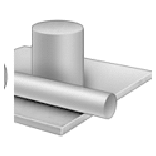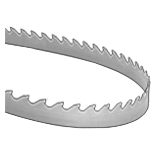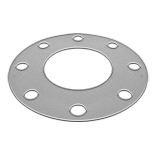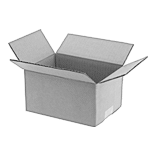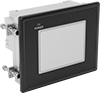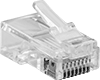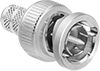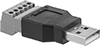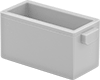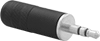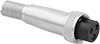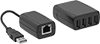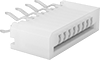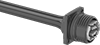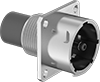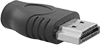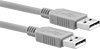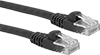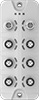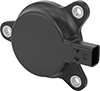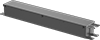Filter by
Electrical Connection
Electrical Connector Component
Application
Computer Connection Type
Wire Connection
Color
Material
Voltage
DFARS Specialty Metals
Environment
Most Likely Products
All Results
Electrical
Communication
Measuring and Inspecting
Lighting