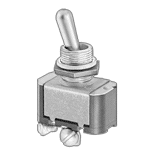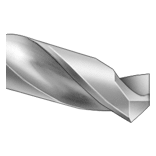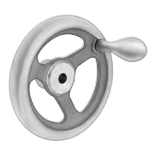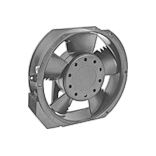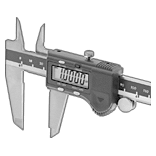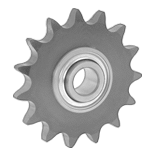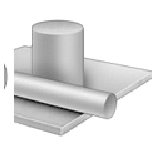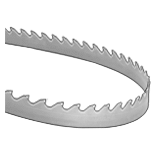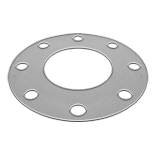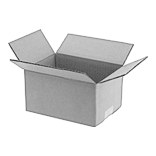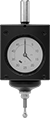Filter by
Environment
Export Control Classification Number (ECCN)
REACH
RoHS
DFARS Specialty Metals
Machine Tool Indicators
Dial Display
Measuring | Dial | Mounting Shank | Contact Point | ||||||||||||
|---|---|---|---|---|---|---|---|---|---|---|---|---|---|---|---|
Distance | Increments | Accuracy | Dia. | Reading | Dia. | Lg. | Dia. | Lg. | Mounting Thread Size | Material | Overall Lg. | Enclosure Rating | Each | ||
| 0" to 0.15" | 0.0005" | ±0.0005" | 2.6" | 0-50 | 3/4" | 2" | 0.2" | 1" | M3 × 0.5 mm | Stainless Steel | 6.37" | IP67 | 0000000 | 0000000 | |
| 0" to 0.15" | 0.001" | ±0.001" | 1.92" | 0-50 | 0.39" | 1" | 0.2" | 1" | M3 × 0.5 mm | Stainless Steel | 4.756" | IP67 | 0000000 | 000000 | |
LCD Digital Display
Machine Tool Indicators | Replacement Batteries | |||||||||||||||||
|---|---|---|---|---|---|---|---|---|---|---|---|---|---|---|---|---|---|---|
Measuring | Mounting Shank | Contact Point | ||||||||||||||||
Distance | Increments | Accuracy | Dial Dia. | Dia. | Lg. | Dia. | Lg. | Mounting Thread Size | Material | Overall Lg. | Batteries Included | Enclosure Rating | Each | Pkg. Qty. | Pkg. | |||
| 0" to 0.15" | 0.00005" | ±0.0002" | 2.6" | 3/4" | 2" | 0.2" | 1" | M3 × 0.5 mm | Stainless Steel | 6.37" | Yes | IP64 | 0000000 | 000000000 | 1 | 0000000 | 00000 | |