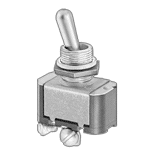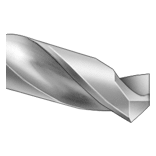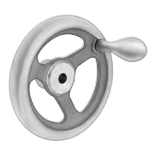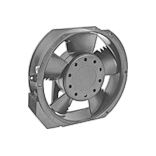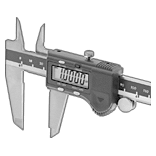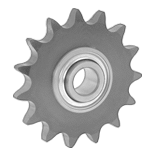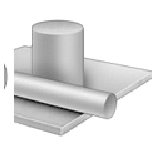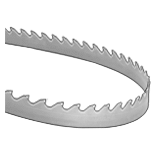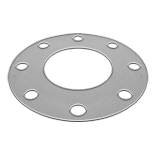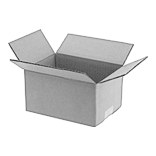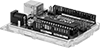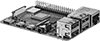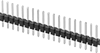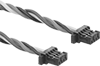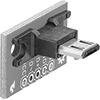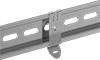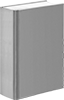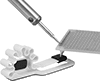Filter by
Manufacturer Model Number
Development Board Type
Electrical Connection
Microcontroller Model Number
Operating Voltage
Memory Size
Width
Connects To
Length
Clock Speed
Sold As
DFARS Specialty Metals
Electrical
Communication
Fabricating and Machining
Fluid Handling