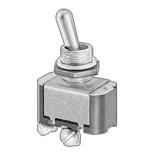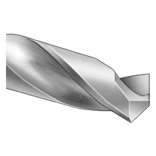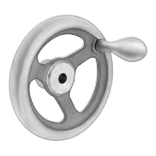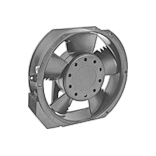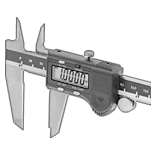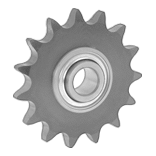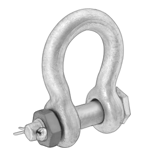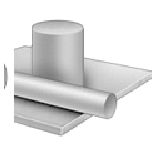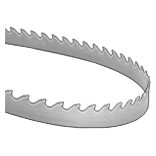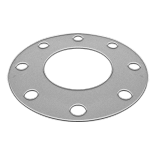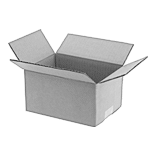Development Boards
Prototype electronics and build simple automation systems with the configurable inputs and outputs on these boards. Monitor both digital and analog devices, including proximity and temperature sensors, and control basic outputs, such as changing the speed of a servomotor or turning LEDs on and off. Their open-source software makes programming and troubleshooting convenient. Choose a board whose operating voltage can support the other devices you’re connecting to.
Dual-core development boards give you triple the processing speed of other development boards. Each core can be run individually, so these boards can be used for complex automation jobs.
Boards with headers are good for making quick connections. Plug them in directly to breadboards, or connect them using jumper wire.
Boards without headers require making your own soldered connections. Use them for permanent or long-term installations.
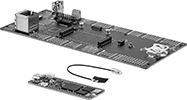
No. of Configurable Inputs/Outputs | |||||||||||||
|---|---|---|---|---|---|---|---|---|---|---|---|---|---|
| Manufacturer Model No. | Operating Voltage | Connection Type | Total | Digital (Input/Output) | PWM (Output) | Analog (Input) | Analog (Output) | PDM (Input) | Lg. | Wd. | Features | Each | |
With Headers | |||||||||||||
| Giga Wi-Fi Rev1 | 3.3V DC | USB A USB C Bluetooth Wi-Fi 3.5 mm Audio | 90 | 84 | 13 | 12 | 2 | __ | 4" | 2 1/8" | USB HID Emulation | 00000000 | 000000 |
Without Headers | |||||||||||||
| Portenta H7 Lite | 3.3V DC | USB A USB C Ethernet | 82 | 78 | 10 | 8 | 1 | 3 | 6 7/16" | 2 13/16" | 8-bit Camera Interface | 00000000 | 000000 |
| Portenta H7 | 3.3V DC | USB A USB C Bluetooth Wi-Fi Ethernet | 82 | 78 | 10 | 8 | 1 | 3 | 6 7/16" | 2 13/16" | Display Port via USB-C 8-bit Camera Interface Antenna (U.FL) Connector | 00000000 | 000000 |