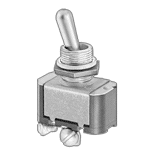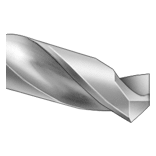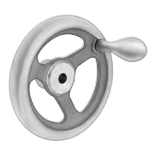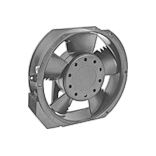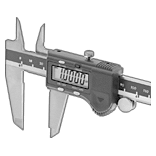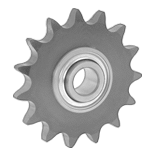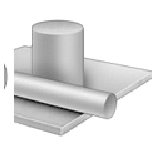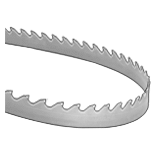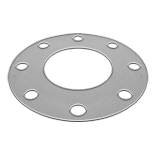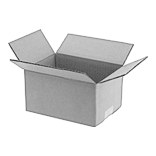Build-Your-Own Molex Compact Connectors
Configure a connector for your application—combine housings with pins and sleeves for different wire sizes.
Insertion tools (sold separately) are helpful for assembling small wires.
Extraction tools (sold separately) release the locking mechanism on pins and sleeves to remove them from housings.
Crimpers (sold separately) are required for wire installation. They ratchet to ensure the correct pressure is applied to every crimp.
Pins and Sleeves 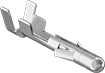 Pin 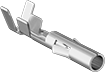 Sleeve Pins
Sleeves
| |||||||||||||||||||||||||||||||||||||||||||||||||||||||||||||||||||||||||||||||||||||||||||||||||||||||||||||||||||||||||||||||||||||||||||||||||
Build-Your-Own Molex Circuit Board Connectors
Connect wires to your circuit board with these Molex KK push-in connectors. A good choice for prototyping, they require less force to disassemble than Amphenol PV connectors. However, this means that they are less secure in more demanding applications.
For a complete connection, choose a plug and housing with the number of poles that matches the number of wires you need to connect. You’ll also need one sleeve for each wire.
Crimpers (sold separately) are required to install wires.
Build-Your-Own Molex Circuit Board Connectors with Locking Tab
Connect wires to circuit boards with Molex Mini-Fit push-in connectors. These connectors are easier to detach than Amphenol PV connectors, so they’re often used for prototyping. A complete connector consists of a sleeve housing, sleeves, and a circuit board plug (all sold separately). To assemble these connectors, crimp sleeves onto your wires, then place them inside a sleeve housing. Once you’ve wired the sleeve housing, slide it onto a circuit board plug.
Crimpers are required to install wires.