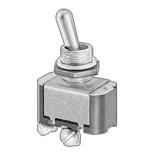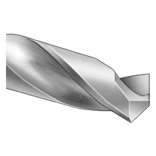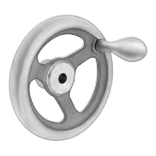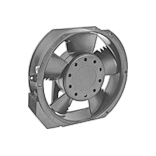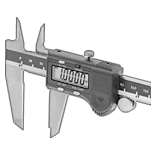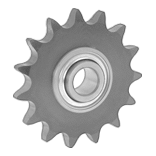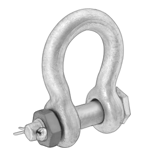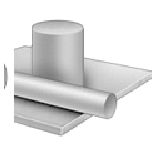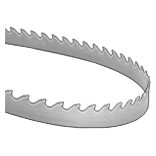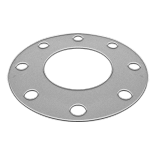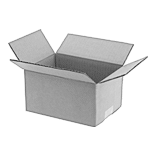Auto-Adjust Digital Clocks

Keep accurate time—these clocks automatically adjust for daylight saving time.
Ethernet clocks receive power and time updates from your network, so they will automatically adjust for daylight saving time and can be synchronized with other clocks in your facility. Use a CAT5 or faster Ethernet cable to connect the clock to your Power over Ethernet (PoE) switch or to a power converter (sold separately).
Auto-Adjust Clocks
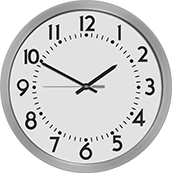
These clocks automatically adjust for daylight saving time.Wi-Fi and ethernet clocks link to your network for time updates so they can be synchronized with other clocks in your facility. To operate ethernet clocks, use a CAT5 or faster ethernet cable to connect the clock to your power-over-ethernet switch or to a power converter (sold separately).
Proximity-Touch Time Clocks

Record attendance with the touch of a badge or key fob. The included software lets you generate and edit reports. Upload data to your PC using a CAT5 ethernet cable. This clock is compatible with common payroll software such as QuickBooks and ADP. The display shows the time, date, and day of the week.