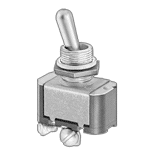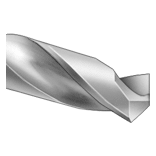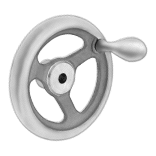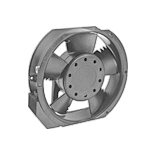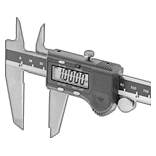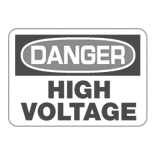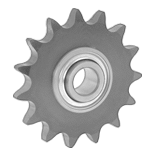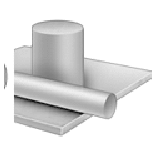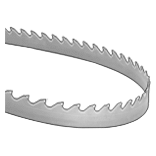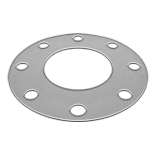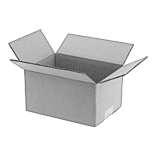Keyboard Trays

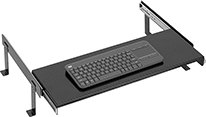


| Adjustability | Material | Ht. | Wd. | Dp. | Mounting Hardware Included | Each | ||
Trays | ||||||||
|---|---|---|---|---|---|---|---|---|
| A | In/Out | Plastic | 1 3/8" | 20 1/2" | 12" | Yes | 00000000 | 000000 |
| B | In/Out | Steel | 2" | 24" | 15 3/4" | Yes | 00000000 | 00000 |
Trays with Padded Wrist Rest and Space for Mouse Pad | ||||||||
| C | In/Out, Up/Down | Steel | 5" | 33 1/8" | 16" | Yes | 00000000 | 000000 |
| D | In/Out, Up/Down, Swivel, Tilt | Wood | 3/4" | 28" | 10" | Yes | 00000000 | 000000 |
Monitor and Keyboard Positioning Arms
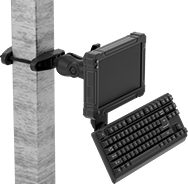

Bench-Top
Mount Shown Installed
Your entire workstation mounted on a single arm. These arms have two plates, each with its own industry-standard mounting pattern. Connect monitors, tablets, keyboards, and other compatible devices to them. Swing your keyboard out of the way or tilt your monitor for a better view—these arms have ball-and-socket joints for 360° range of motion. To keep a configuration, simply lock the joints in place.
VESA (Video Electronics Standards Association) mounting hole patterns attach to monitors. AMPS mounting hole patterns attach to keyboards. To connect two devices with VESA mounting hole patterns, use adapters (sold separately) to convert the AMPS end mount to a VESA end mount.
Rectangular bar-mount arms have a base that clamps around rectangular parts, such as square posts, t-slotted framing, and rails. They’re commonly used on forklift cages.
Bench-top mount arms have a mounting plate at their base that screws into a surface, such as a tabletop or vehicle floor.
For technical drawings and 3-D models, click on a part number.
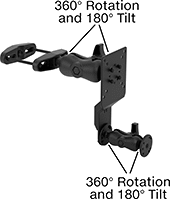

Projection | Base | Attaching End Mounting Hole Pattern Compatibility | |||||||||||
|---|---|---|---|---|---|---|---|---|---|---|---|---|---|
| Display Ht. | Min. | Max. | Max. Load Capacity, lbs. | Clamping Range | Material | Lg. | Wd. | Mounting Fasteners Included | Attaching End Mount Type | For Monitor | For Keyboard | Each | |
Clamp-On Rectangular-Bar Mount | |||||||||||||
| 5 1/4"-9 3/16" | 5 3/8" | 17 15/16" | 3 | 1 3/4"-4" | Powder-Coated Steel | 5 11/16" | 1 5/8" | __ | Plate | VESA 75, VESA 100 | AMPS | 0000000 | 0000000 |
Screw-On Bench-Top Mount | |||||||||||||
| 9 3/4"-28 1/4" | 6 5/8" | 19 3/4" | 3 | __ | Powder-Coated Aluminum | 3 1/2" | 3 1/2" | Yes | Plate | VESA 75 | AMPS | 0000000 | 000000 |

| Lg. | Wd. | Material | Attaching End Mounting Hole Pattern Compatibility | Each | |
| 3 1/2" | 3 1/2" | Powder-Coated Steel | AMPS × VESA 75 | 0000000 | 000000 |
Ball-Grip Positioning Arms

Ball-and-socket connections allow 360° positioning. Choose a complete arm or select a base, connectors, and accessories to build your own.
To ensure compatibility, select components that have the same ball diameter. Use reducing connectors (sold separately) to pair components with a 1 1/2" ball diameter to those with a 1" ball diameter.
For technical drawings and 3-D models, click on a part number.
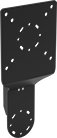
Keyboard
Mounting Plate
Flat-panel monitor mounting plates have a VESA standard mounting hole pattern to attach monitors, tablet holders, and other devices.
Mounting plates for monitors and keyboards do not have a ball; affix a screw-on base (sold separately) to attach to a connector.
Mount. | |||||||||
|---|---|---|---|---|---|---|---|---|---|
| For Mount. | Wd. | Ht. | Max. Load Capacity, lbs. | Material | Fasteners Included | Monitor Hole Pattern Compatibility | Keyboard Hole Pattern Compatibility | Each | |
| Monitor, Keyboard | 4 13/16" | 10 13/16" | Not Rated | Powder-Coated Steel | Yes | VESA 100, VESA 75 | AMPS | 00000000 | 000000 |
Tabletop Sit-Stand Workstations
Change any desk or table into a stand-up-height work surface. Raise and lower these workstations with a lever—you don't need to clear the surface to adjust the height. The air cylinder makes adjustments smooth and even. To keep wrists comfortable while working and typing, these workstations have chamfered edges.
For a comfortable computer setup, use workstations with a keyboard tray. The tray has space for a keyboard and mouse, and the monitor platform is wide enough for two standard monitors. Organize your cords using cutouts at the back of the keyboard tray.
 Workstation with Keyboard Tray | Black |
Light Brown Woodgrain |
O'all | Monitor Platform | Keyboard Tray | Frame | ||||||||||||
|---|---|---|---|---|---|---|---|---|---|---|---|---|---|---|---|
| Wd. | Dp. | Ht. | Work Surface Style | Wd. | Dp. | Cap., lbs. | Wd. | Dp. | Material | Color | Adjustment Type | Assembled or Unassembled | Features | Each | |
Black Plastic Laminate Monitor Platform | |||||||||||||||
| 32" | 23 1/2" | 5 1/4"-15 1/2" | Flat | 32" | 13 3/4" | 35 | 27 3/4" | 9 3/4" | Powder-Coated Steel | Black | Lever | Assembled | Air Cylinder, Cutouts for Routing Cords | 0000000 | 0000000 |
Light Brown Woodgrain Plastic Laminate Monitor Platform | |||||||||||||||
| 32" | 23 1/2" | 5 1/4"-15 1/2" | Flat | 32" | 13 3/4" | 35 | 27 3/4" | 9 3/4" | Powder-Coated Steel | Black | Lever | Assembled | Air Cylinder, Cutouts for Routing Cords | 0000000 | 000000 |