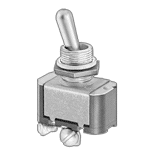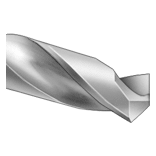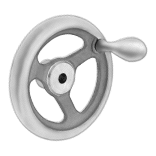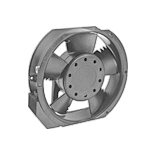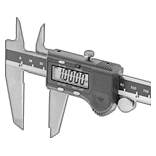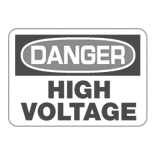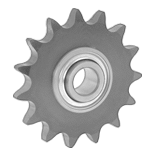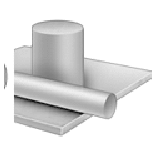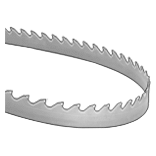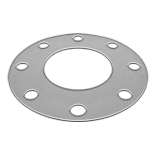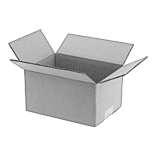Optical Parallels for Micrometers
 | 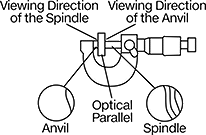 |
Inspect micrometer spindle and anvil tips to identify whether they're worn or out of parallel. These discs help you keep your micrometer measuring accurately, especially after repeatedly measuring hard items such as ball bearings. Place them between the anvil and spindle and look at the resulting light pattern on the glass.
Optical parallels determine if your anvil and spindle are parallel. You’ll know your micrometer is out of parallel if the spindle side reflects a different number of lines than the anvil side. Each parallel includes four discs to check each quarter-turn of your spindle and identify where it has worn down.
For Outside Micrometer Size | Dia. | Thk. | Flatness Tolerance | Parallel Tolerance | No. of Parallels Included | Container Type | Each | ||
|---|---|---|---|---|---|---|---|---|---|
| 0" to 1" | 1 3/16" | 0.5", 0.5062", 0.5125", 0.5187" | 0.000004" | 0.000008" | 4 | Case | 0000000 | 0000000 | |
| 1" to 2" | 1 3/16" | 1", 1.0062", 1.0125", 1.0187" | 0.000004" | 0.000008" | 4 | Case | 0000000 | 00000000 | |
| 0 mm to 25 mm | 1 3/16" | 12 mm, 12.12 mm, 12.25 mm, 12.37 mm | 0.000004" | 0.000008" | 4 | Case | 0000000 | 000000 |