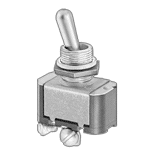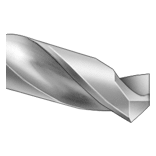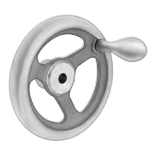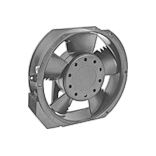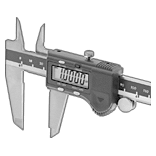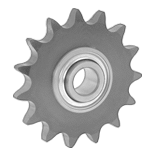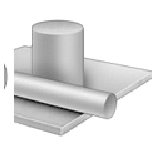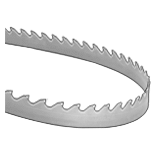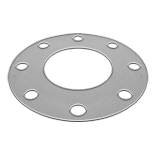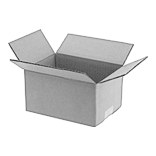Permanent USB Port Locks
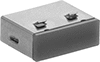 |
Permanently block access to a USB port to protect your device from unwanted connections. Push these locks into a port and two teeth will lock them in place. Once installed, they can’t be removed without destroying the port.
For USB Port Type | Lg. | Wd. | Ht. | Max. Temp., ° F | Color | Each | |||||||||||||||||||||||||||||||||||||||||||||||||||||||||||||||||||||||||||||||||||||||||||||
|---|---|---|---|---|---|---|---|---|---|---|---|---|---|---|---|---|---|---|---|---|---|---|---|---|---|---|---|---|---|---|---|---|---|---|---|---|---|---|---|---|---|---|---|---|---|---|---|---|---|---|---|---|---|---|---|---|---|---|---|---|---|---|---|---|---|---|---|---|---|---|---|---|---|---|---|---|---|---|---|---|---|---|---|---|---|---|---|---|---|---|---|---|---|---|---|---|---|---|---|
Polycarbonate | |||||||||||||||||||||||||||||||||||||||||||||||||||||||||||||||||||||||||||||||||||||||||||||||||||
| USB-A | 1/2" | 3/16" | 13/32" | 140 | Red | 5971N11 | 00000 | ||||||||||||||||||||||||||||||||||||||||||||||||||||||||||||||||||||||||||||||||||||||||||||
USB Port Locks
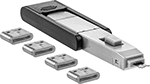 |
Require a key to access your USB port. To install, insert these plugs into your port, just like you would with any USB drive. They're often used to protect sensitive computer and networking equipment.
Data Port Locks | Replacement Keys | Replacement Plugs | |||||||||||||||||||||||||||||||||||||||||||||||||||||||||||||||||||||||||||||||||||||||||||||||||
|---|---|---|---|---|---|---|---|---|---|---|---|---|---|---|---|---|---|---|---|---|---|---|---|---|---|---|---|---|---|---|---|---|---|---|---|---|---|---|---|---|---|---|---|---|---|---|---|---|---|---|---|---|---|---|---|---|---|---|---|---|---|---|---|---|---|---|---|---|---|---|---|---|---|---|---|---|---|---|---|---|---|---|---|---|---|---|---|---|---|---|---|---|---|---|---|---|---|---|---|
For USB Port Type | Lg. | Wd. | Ht. | Max. Temp., ° F | Color | Lock Type | No. of Pieces | Includes | Each | Each | Pkg. Qty. | Pkg. | |||||||||||||||||||||||||||||||||||||||||||||||||||||||||||||||||||||||||||||||||||||||
Polycarbonate | |||||||||||||||||||||||||||||||||||||||||||||||||||||||||||||||||||||||||||||||||||||||||||||||||||
| USB-A | 1/2" | 3/16" | 13/32" | 140 | Black | Keyed | 7 | One Key, Six Plugs | 8076N11 | 000000 | 6855N12 | 000000 | 10 | 8076N12 | 000000 | ||||||||||||||||||||||||||||||||||||||||||||||||||||||||||||||||||||||||||||||||||||
| USB-C | 5/16" | 3/32" | 1/4" | 140 | Gray | Keyed | 5 | One Key, Four Plugs | 8076N15 | 00000 | 8076N13 | 00000 | 10 | 8076N14 | 00000 | ||||||||||||||||||||||||||||||||||||||||||||||||||||||||||||||||||||||||||||||||||||
USB Cord Locks
 |
 |
Cord Lock |
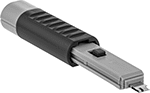 |
Key |
Keep live data transfers and other critical processes or devices from disconnecting—these locks prevent a USB cord from shaking loose or being yanked out. By locking the cord in its port, they also prevent unauthorized removal. To install them, insert your USB cord into the lock, then plug the lock into your computer or other equipment. Press the tab to lock them in the port.
Data Port Lock Keys—You can only remove them using the key (sold separately).