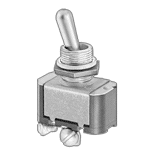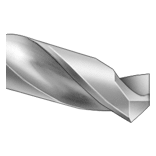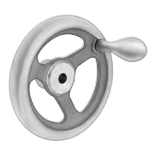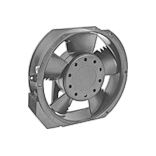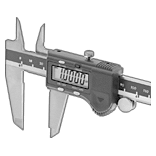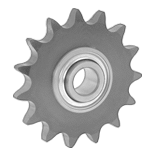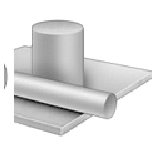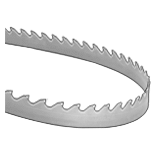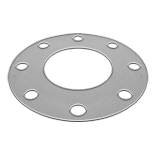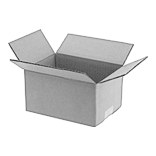TRANSLATE OUR WEBSITE USING GOOGLE CHROME
TRANSLATE OUR WEBSITE USING GOOGLE CHROME
Follow these steps to view our website in another language
- 1. Open www.mcmaster.com using Chrome.
- 2. Right-click anywhere with whitespace on the page.
- 3. Click “Translate to [language]” in the dialog box.
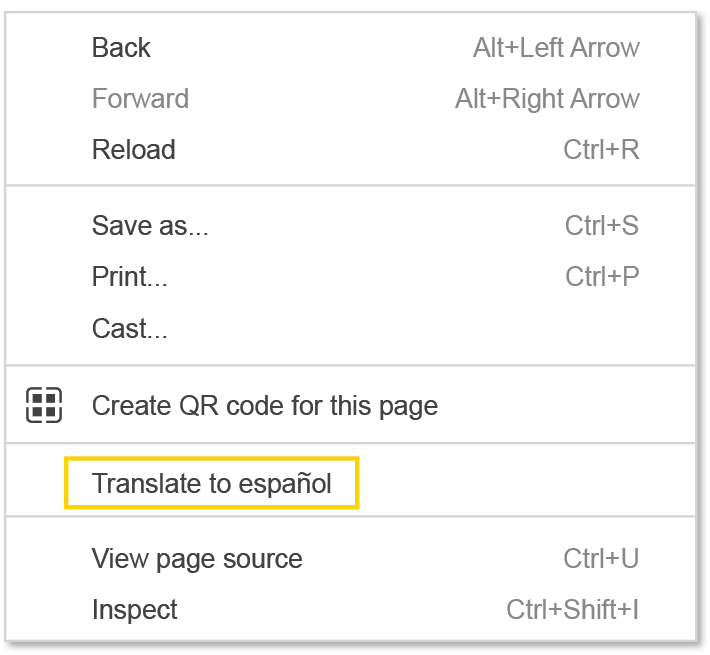
- 4. Select your preferred language from the
 Google Translate pop-up window to the right
Google Translate pop-up window to the right to the URL in your browser.
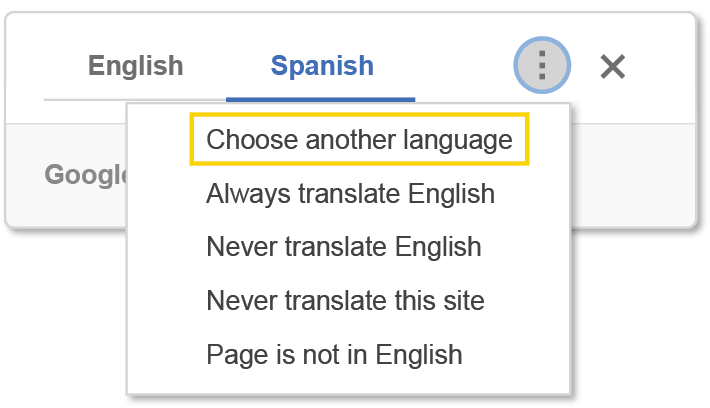
- 5. To translate our entire website, select “Always translate English”.
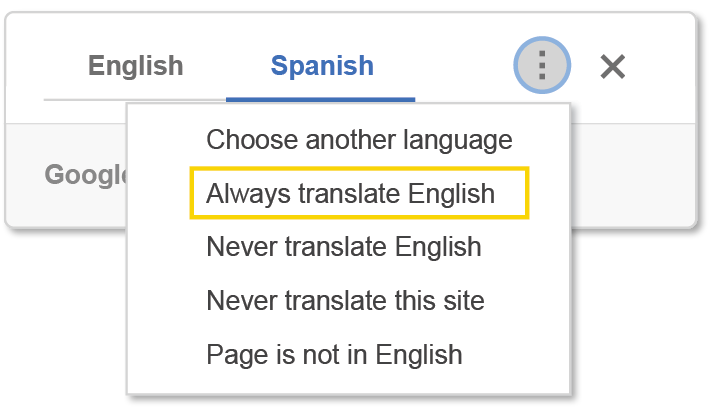
- 6. To turn off the translation, select English.
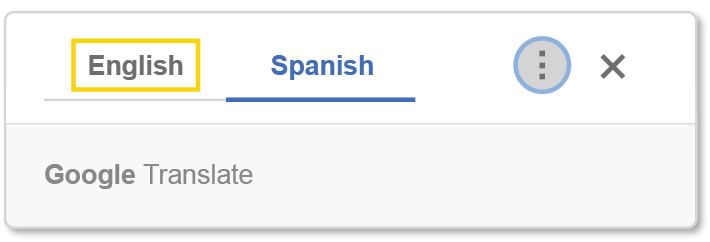
How can we improve?
Please share feedback on your experience with our translated website.
(630) 833-7100
sales@mcmaster.com